Category
- Protomotive FAQ
- Services
- Accessories
- Tools for your Porsche
- DIY (Do it yourself)
- Protomotive Merchandise
- Cars for Sale
- 911 Carrera / 930 Turbo (1978-1989)
- 964 Carrera / Carrera 4 (1989-1994)
- 993 Turbo 993 Carrera (1994-1998)
- 996 Turbo / GT2 / GT3-1 / 996 Carrera / 986 Boxster
- 997 Turbo / GT2 / GT2RS / GT3-2 / 997 Carrera / 987 Boxster
- 991 Turbo / GT2RS / GT3-3 / Carrera / Cayman / GT4 / 718 / 981 Boxster
- 992 Turbo Carrera GT3 GT4
- Panamera (970/971)
- Cayenne (955/957/958/9YA)
- Macan (95B/95B-2)
996TT Datalogging Instructions
Are you tuning with Protomotive, or just wanting to see how your car is performing? Are you Looking for Porsche 996 turbo datalogging instructions? Here you go!
Go to http://www.durametric.com and download the latest Durametric software and install it.
After installed, connect your cable to the OBD2 port and USB port, fire up your car, start durametric, select your car, then go into the DME me78T then actual values.
Select these parameters or download this xml file to load in and automatically load the parameters below. (you may need to right click and “Save Link As” to save the xml file)
• Rpm
• Load
• Ignition Angle
• Injector ms. Or Injection time
• Oxygen Sensing Bank 1
• Adaption Range 2 FRA Bank 1
• Oxygen sensing Actual Lambda Value Bank 1
• Oxygen Sensing Bank 2
• Adaption Range 2 FRA bank 2
• Oxygen Sensing Actual Lambda Value Bank 2
• Actual throttle angle
• Boost Pressure of Sensor
• Spec. Air Charge
• Setpoint boost pressure
• Boost pressure control P/D factor
• Corr. factor for BPC with charge air temp.
• Corr. factor for BPC with knock control
After selecting the parameters click on the options tab and click clear so it’ll start a new datalog with the selected values.
Let it record a little while, then click stop and export the file to an *.xls file.
Let’s take a look at It and make sure you have the process down.
After that, go out and record some idle, drivability and a few 3rd gear 2000->redline runs (kinda like dyno runs, but on the street).
Finally, click STOP and EXPORT. Name the file something that describes your log, like idle.xls, drivability.xls, or 3rdGearPull.xls then save and email it to me to take a look at.
Need help on a DIY project? Had another shop tune your car and want help? We can help with Protomotive Consulting
NOTE: Pricing for Catalogging purposes only. This page is purely informational
If you’re having difficulty downloading the xml file due to your browser security, you can cut and paste this below into a notepad and save it as Durametric 996 turbo me78T.xml
Copy the region between the brackets, Not including the brackets 🙂
{
<?xml version=”1.0″ encoding=”utf-8″?>
<ActualValueSettings>
<ModuleId>ME78T</ModuleId>
<SamplingRate>0</SamplingRate>
<Toolbar>false</Toolbar>
<MultipleGraphs>false</MultipleGraphs>
<MarkerText>Marker</MarkerText>
<SelectedValue>RPM</SelectedValue>
<SelectedValue>Engine load</SelectedValue>
<SelectedValue>Intake air temperature</SelectedValue>
<SelectedValue>Ignition angle</SelectedValue>
<SelectedValue>Injection time</SelectedValue>
<SelectedValue>Actual value throttle</SelectedValue>
<SelectedValue>Oxygen sensing bank 1</SelectedValue>
<SelectedValue>Adaption range 2 (FRA) bank 1</SelectedValue>
<SelectedValue>Oxygen sensing bank 1 Lambda Value</SelectedValue>
<SelectedValue>Oxygen sensing bank 2</SelectedValue>
<SelectedValue>Adaption range 2 (FRA) bank 2</SelectedValue>
<SelectedValue>Oxygen sensing bank 2 Lambda Value</SelectedValue>
<SelectedValue>Boost pressure of sensor</SelectedValue>
<SelectedValue>Spec. air charge</SelectedValue>
<SelectedValue>Setpoint boost pressure</SelectedValue>
<SelectedValue>Boost pressure control P/D factor</SelectedValue>
<SelectedValue>Corr. factor for BPC with charge air temp.</SelectedValue>
<SelectedValue>Corr. factor for BPC with knock control</SelectedValue>
</ActualValueSettings>
}
Only logged in customers who have purchased this product may leave a review.
You may also like…
Related products










Reviews
There are no reviews yet.